Tutorial setup_codingclub_session()
Tutorial on how to use setup_codingclub_session() to load data and scripts to use during coding clubs.
Before each coding club you will usually have to download some datasets
and some scripts. This can be done manually from the corresponding
GitHub webpages but it is much easier to use the
setup_codingclub_session() function of the inborutils package.
To begin, make sure that you have the latest version of inborutils
installed by running the following code:
if (!"remotes" %in% rownames(installed.packages())) {
install.packages("remotes")
}
remotes::install_github("inbo/inborutils")
Next load the package:
library(inborutils)
The function takes four arguments with the following default settings:
session_datewhich is set to the present dayroot_dirwhich is set to the current/project directory"."src_rel_pathwhich is set to the subdirectorysrcdata_rel_pathwhich is set to the subdirectorydata
So when we just run the function like this:
setup_codingclub_session()
… we will get the coding club materials for the date of today (if and
only if today there is a coding club, otherwise there are no materials
and nothing will be downloaded). These materials will be saved in the
src and data folders of the current working directory or project
directory if you work within a RStudio project as recommended in the
coding club’s getting
started. R
scripts are downloaded in src while datasets are downloaded in data
using the date of today in the “YYYYMMDD” format as subfolders. Your
coding club folder will look like this:
├── src
├── YYYYMMDD
└── YYYYMMDD_challenges.r
└── data
├── YYYYMMDD
├── YYYYYMMDD_filename1.txt
├── YYYYYMMDD_filename2.txt # if more than one dataset is used
└── ...
If you want to get the coding club materials for a past date, use the “YYYYMMDD” format, e.g. for material of August 25, 2020:
setup_codingclub_session("20200225")
The subfolders ./src/20200225 and ./data/20200225 are automatically
created and files downloaded if not present:
├── src
├── 20200225
├── 20200225_create_messy_project.r
├── 20200225_challenges.r
└── 20200225_challenges_solutions.r
└── data
├── 20200225
└── 20200225_urban_gaia_policy.txt
This function is also interactive: before downloading starts a message
appears on screen showing the URL of the files to download and the
absolute path where R scripts and data will be downloaded, followed by
the question: Do you want to continue? (Y/n) as shown below:
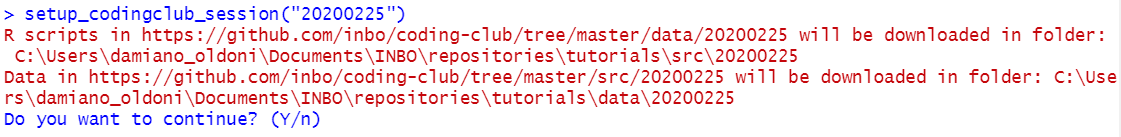
If everything is ok, enter Y (y works as well, but it’s a kind of a
secret…)
If your folders are not named src or data (although we recommend to
name them as such) but for example scripts and data_codingclub you
can specify them as such:
setup_codingclub_session("20200225",
src_rel_path = "scripts",
data_rel_path = "data_codingclub")
├── scripts
├── 20200225
├── 20200225_create_messy_project.r
├── 20200225_challenges.r
└── 20200225_challenges_solutions.r
└── data_codingclub
├── 20200225
└── 20200225_urban_gaia_policy.txt
To make the function even more flexible, you can modify the root directory although you shouldn’t need to while working within an RStudio project. For example, if you want to move the root to the parent directory:
setup_codingclub_session(root_dir = "../")
Last but not least, you can always check examples and documentation online or via R console:
?setup_codingclub_session
Doesn’t setup_codingclub_session() work as expected? Do you think
there is a bug? Or do you have some ideas to improve the function? Raise
your hand! Write an issue
or contact one of the INBO coding club
organizers. We will be happy to
help you.
