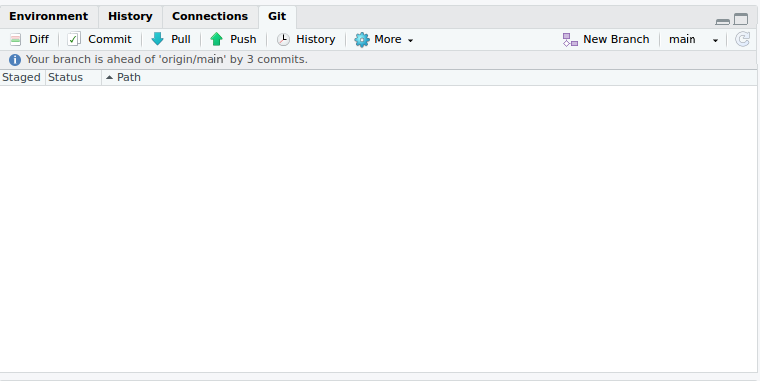Workflow Rstudio
BEFORE I START WORKING
STEP 1: Update your code
Choose your option:
OPTION 1A: I’ll make a new branch to work with
Create a new topic branch from main
Make sure you are working on the main branch: 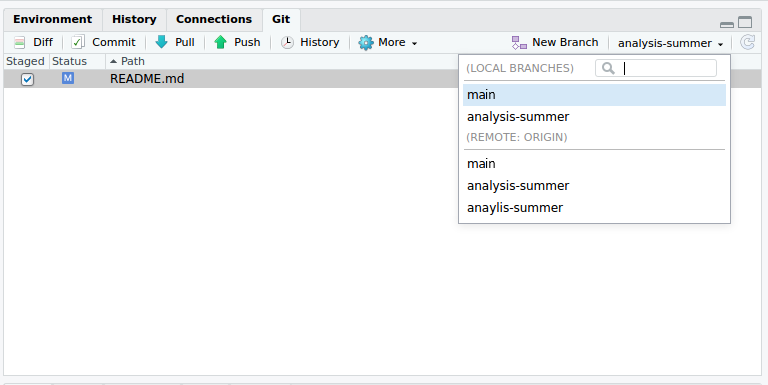
Update the main branch to make sure it is aligned with the remote main: Click Pull: 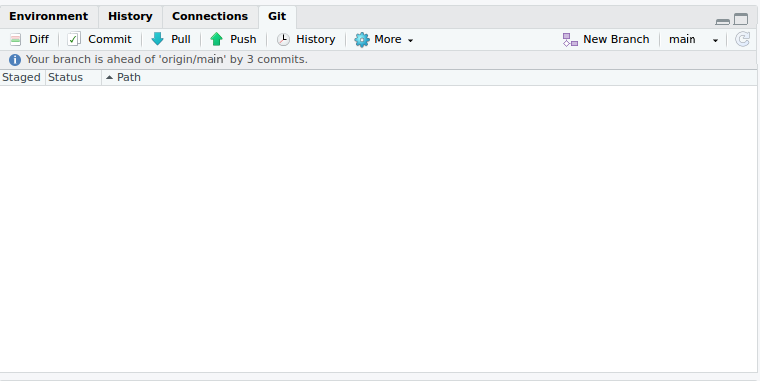
Create a new branch: click on New branch and fill in a branch name: 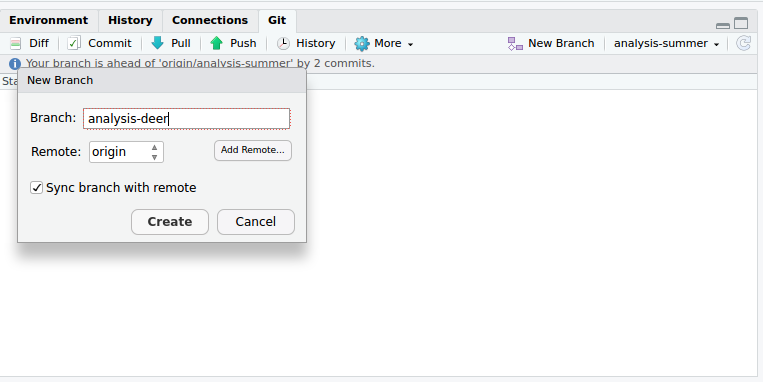
OPTION 1B: I already have a branch I want to continue working on:
Switch to existing topic branch: 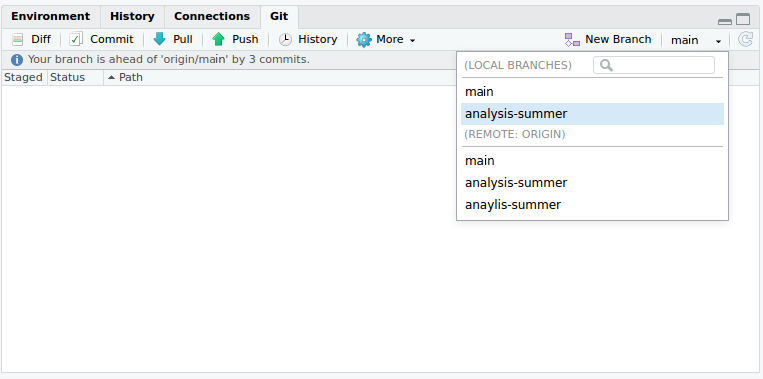
Update the topic branch to make sure is is aligned with the remote main: In the Git shell, type:
git pull origin main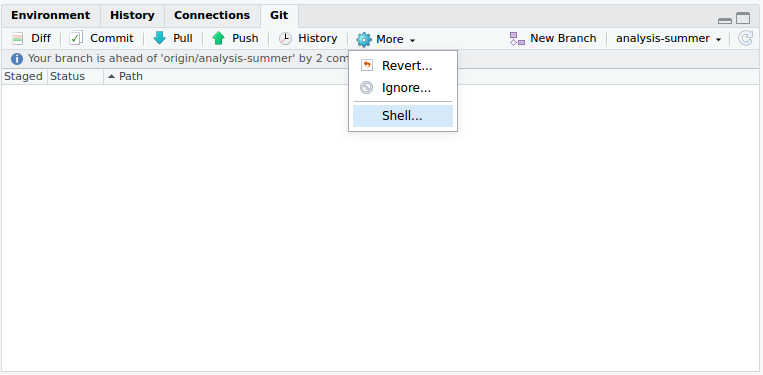
WHILE EDITING
STEP 2.x: adapt in md, R-code,… (multiple times!)
Add new files
Stage the new file with checkbox and click Commit 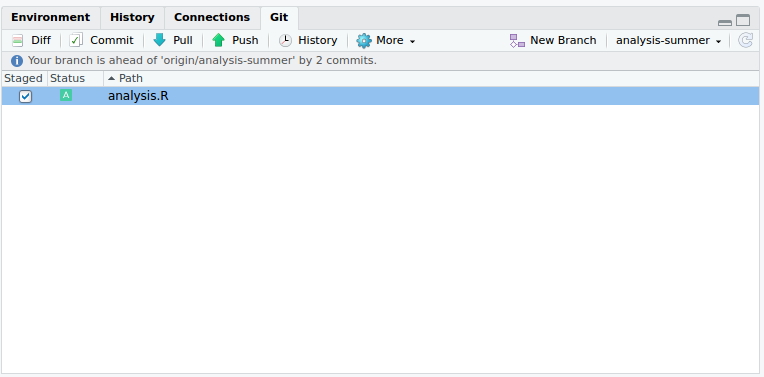
Provide clear and understandable message about adaptations 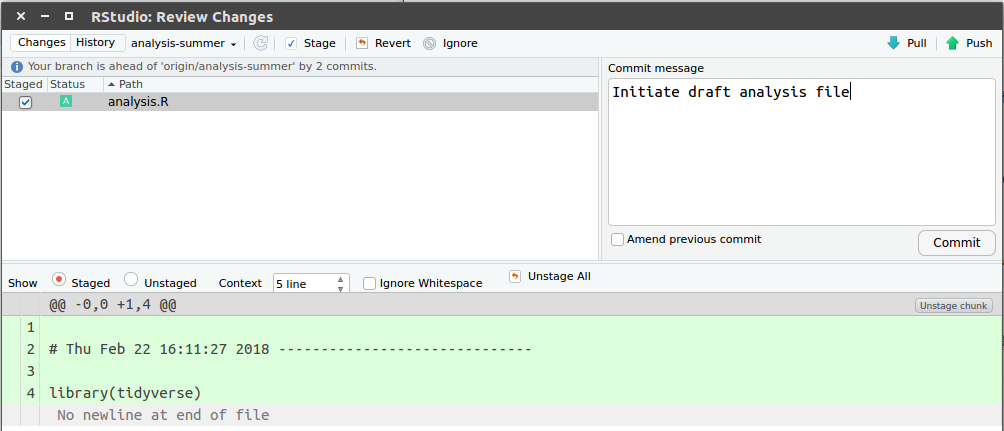
Change files:
Stage the adaptations with checkbox and click Commit 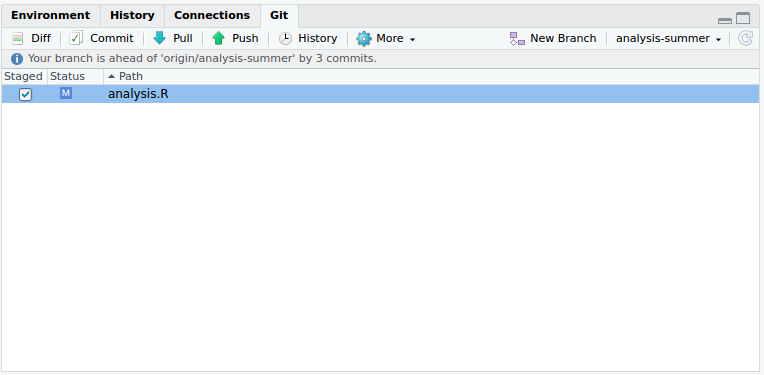
Provide clear and understandable message about adaptations 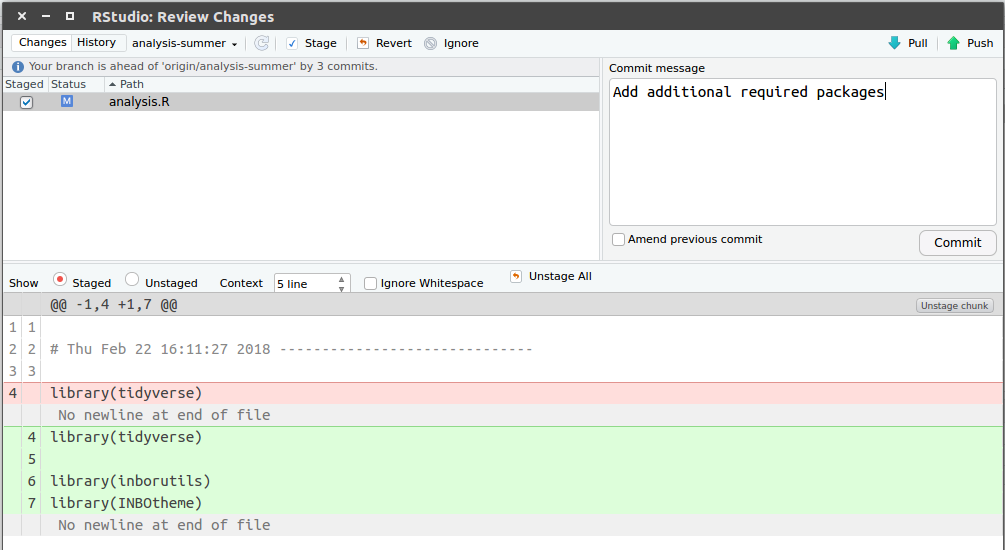
STEP 3: Push your changes to GitHub.
Update the remote version of the topic branch. Click Push: 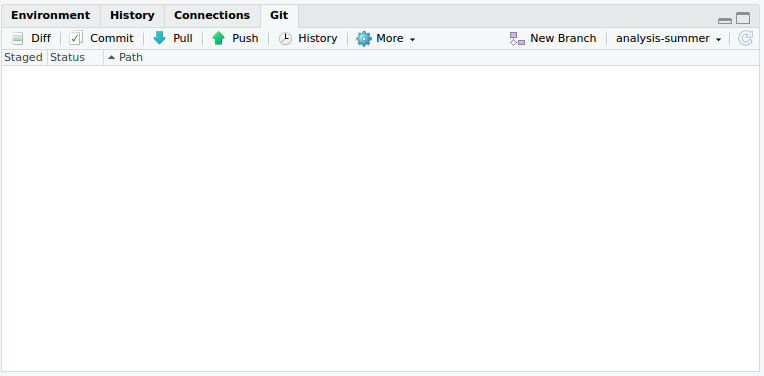
EDITS ON BRANCH ARE READY
STEP 4: Pull request to add your changes to the current main.
Update the remote version of the topic branch. Click Push: 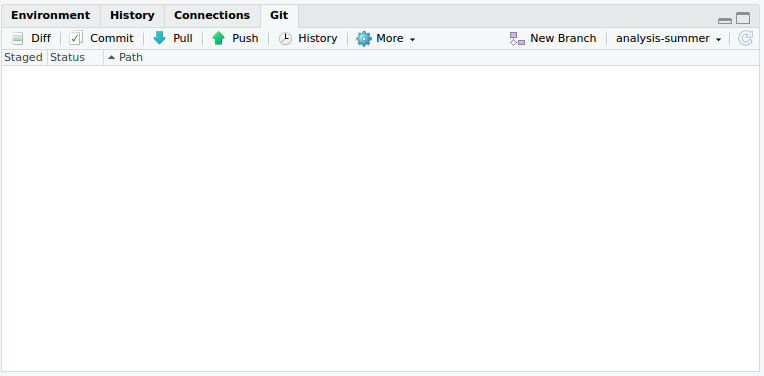
Go to your repo on Github.com and click the Compare & pull request button.
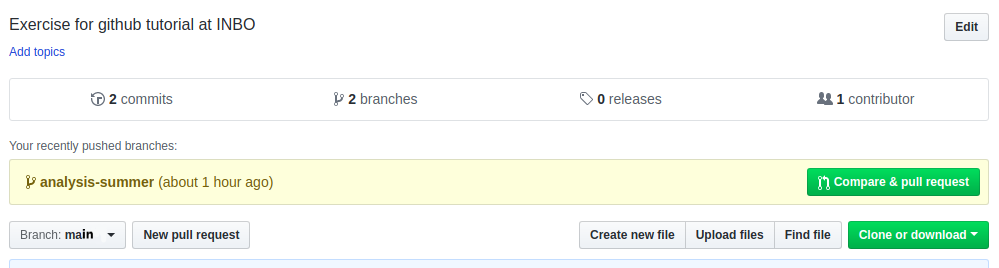
Add information about the Pull request, add reviewers, labels,… Finally, Create pull request: 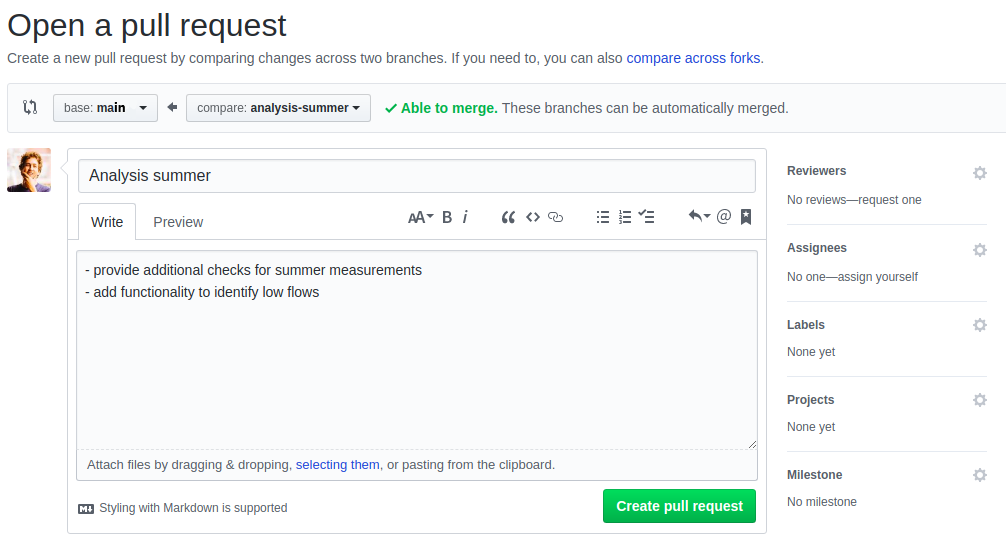
STEP 5: Code review!
You and collaborators can make comments about the edits, review the code and adapt if required (create additional commits and Push them to GitHub) .
If everything is ok, click the Merge pull request:
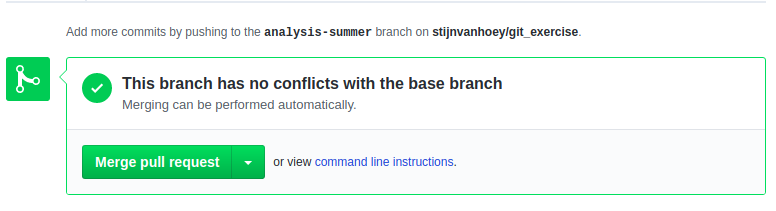
followed by Confirm merge:
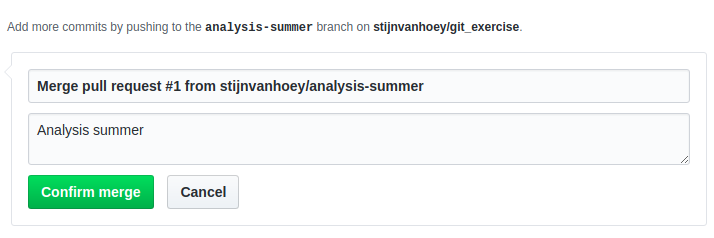
Delete the online branch after merge, since obsolete, click Delete branch
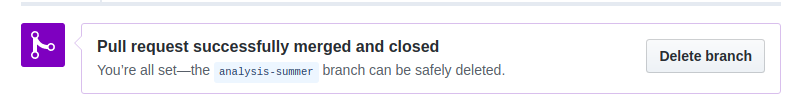
STEP 6: Update the main branch on my PC
Make sure you are working on the main branch: 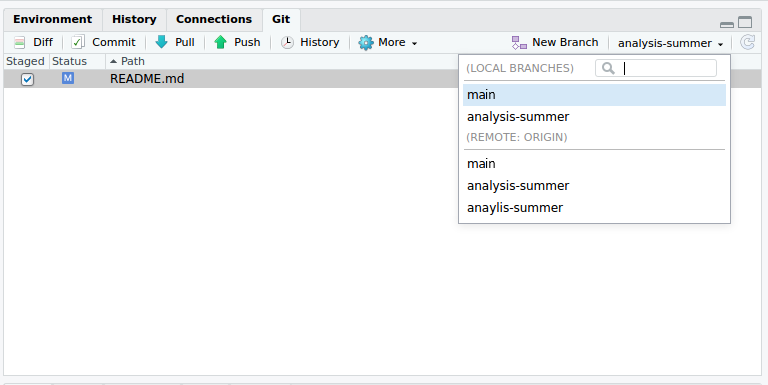
Remove the local branch, since obsolete. In the Git shell, type:
git branch -d analysis-script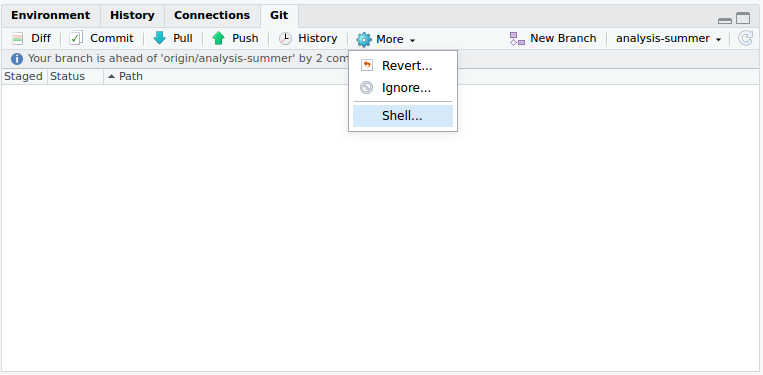
Update the local main branch: Click Pull: