class: center, middle  <!-- Do not forget to adapt the presentation title in the header! --> <!-- Adjust the presentation to the session. Focus on the challenges, this is not a coding tutorial. Note, to include figures, store the image in the `/docs/assets/images/yyyymmdd/` folder and use the jekyll base.url reference as done in this template or see https://jekyllrb.com/docs/liquid/tags/#links. using the scale attribute , you can adjust the image size. --> <!-- Adjust the day, month --> # 26 SEPTEMBER 2023 ## INBO coding club <!-- Adjust the room number and name --> Herman Teirlinck Building 01.71 - Frans Breziers --- class: center, middle <!-- Create a new badge using Inkscape or other programs based on the assets/images/coding_club_badges.svg file -->  --- class: left, middle # Introduction: a function (in R) .center[] ```r my_function <- function(var1) { # "do something" with var1 to generate an `output` # example: var1 is a vector of numbers. # Return the even numbers out of var1 output <- var1[var1 %%2 == 0] return(output) } # use your function as many times as you want input1 <- c(2, 5, 15) my_value1 <- my_function(input1) my_value1 input2 <- c(1, 6, 9, 10, 12, 21) my_value2 <- my_function(input2) my_value2 ``` --- class: left, top # Introduction: When do we ABSOLUTELY need functions? If both these conditions are true: - you have to `"do something"` longer than one line of code - you need to `"do something"` at least for two different inputs --- class: left, top # Introduction: When SHOULD we use functions? - the `"do something"` is actually a workflow: split it in (small) functions - the `"do something"` is very short (e.g. a one-line formula) but often used: putting it in a function will give it an understandable name and will avoid typos .center[ ] --- class: left, top # Introduction: good names Functions are the building blocks of your data analysis: give your functions understandable and short enough names. It's better for future-you, it's better for everybody. .center[ ] --- class: left, top # Introduction: output of R functions Can a R function return multiple outputs? NO. R functions return only **one output**: `return(my_output)` But you can put your outputs (e.g. a data.frame and a plot) in a list. A named list will make everybody (future-you included) very happy: documentation begins by naming things :-) ```r library(tidyverse) my_summary_function <- function(df, x_colname, y_colname) { df_prev <- head(df) point_overview <- ggplot(df) + geom_point(aes(!!sym(x_colname), !!sym(y_colname))) return(list(df_preview = df_prev, plot_overview = point_overview)) } overview_mtcars_mpg_disp <- my_summary_function(df = mtcars, x_colname = "mpg", y_colname = "disp") overview_mtcars_mpg_disp$df_preview overview_mtcars_mpg_disp$plot_overview ``` --- class: center, top ### How to get started? Check the [Each session setup](https://inbo.github.io/coding-club/gettingstarted.html#each-session-setup) to get started. ### First time coding club? Check the [First time setup](https://inbo.github.io/coding-club/gettingstarted.html#first-time-setup) section to setup. --- class: left, top 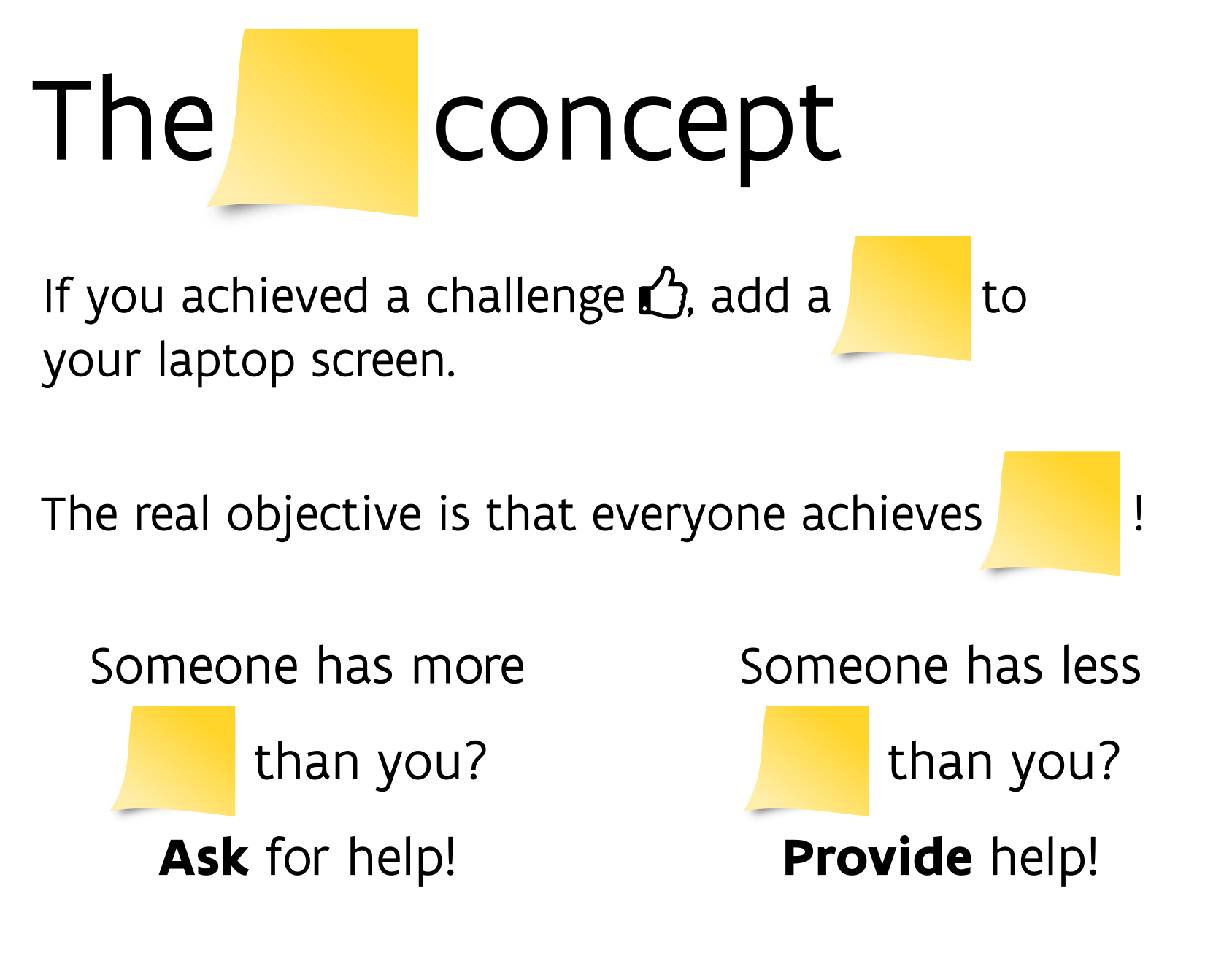 --- class: center, middle # Share your code during the coding session <!-- Create a new hackmd file and replace this link (twice!) --> Go to https://hackmd.io/yL5HdXWiS6eoDdKyTZ2Gcw?both and start by adding your name in section "Participants". <iframe src="https://hackmd.io/yL5HdXWiS6eoDdKyTZ2Gcw?edit" height="400px" width="800px"></iframe> --- class: left, top # Download data and code You can download the material of today: - automatically via `inborutils::setup_codingclub_session()`* - manually** from GitHub folders [coding-club/data/20230926](https://github.com/inbo/coding-club/tree/master/data/20230926) and [coding-club/src/20230926](https://github.com/inbo/coding-club/tree/master/src/20230926) <br> <small> __\* Note__: you can use the date in "YYYYMMDD" format to download the coding club material of a specific day, e.g. run `setup_codingclub_session("20201027")` to download the coding club material of October, 27 2020. If date is omitted, the date of today is used. For all options, check the [tutorial online](https://inbo.github.io/tutorials/tutorials/r_setup_codingclub_session/).</small> <br> <small> __\*\* Note__: check the getting started instructions on [how to download a single file](https://inbo.github.io/coding-club/gettingstarted.html#each-session-setup)</small> --- class: left, top .center[] # The data world of doctor Z Today you play the role of a researcher, dr Z. She received in January 2011 observations of the asian ladybeetle (_Harmonia axyridis_) collected in the surroundings of Antwerp by a contractor. These observations are stored in [20230926_harmonia_axyridis_2010.txt](https://github.com/inbo/coding-club/blob/master/data/20230926/20230926_harmonia_axyridis_2010.txt). She wrote some code to read the observations, do some data wrangling and plot the results. You can find the code in [20230926_challenges.R](https://github.com/inbo/coding-club/blob/master/src/20230926/20230926_challenges.R). What seemed to be a one-shot anlysis, becomes very soon something more: she receives a similar file from another contractor containing observations of the bow-winged grasshopper (_Chorthippus biguttulus_) collected in the same area: [20230926_chorthippus_biguttulus_2010.txt](https://github.com/inbo/coding-club/blob/master/data/20230926/20230926_chorthippus_biguttulus_2010.txt). --- class: left, top .center[] # The data world of doctor Z She also learns that she will have to redo the same analysis in the future, for sure on observations of the Asian ladybeetle: - [20230926_harmonia_axyridis_2011.txt](https://github.com/inbo/coding-club/blob/master/data/20230926/20230926_harmonia_axyridis_2011.txt) - [20230926_harmonia_axyridis_2012.txt](https://github.com/inbo/coding-club/blob/master/data/20230926/20230926_harmonia_axyridis_2012.txt) And, she is afraid, new data of bow-winged grasshopper will find her sooner or later. I think you can find yourself in the role of dr Z. Before starting, a **best practice reminder**: write the functions in a **separate file**. You can call it `20230926_functions.R`. You can use your functions in the challenge file by first *sourcing* this file, e.g. `source("./src/20230926/20230926_functions.R")`. --- background-image: url(/coding-club/assets/images/background_challenge_1.png) class: left, top # Challenge 1 1. It's January 2011. After getting the observations of Harmonia axyridis, dr Z gets the observations of _Chorthippus biguttulus_. Can dr Z write a function called `get_obs_2010()` which takes as argument a species (e.g. `"Harmonia axyridis"`) and returns the observations of 2010 as a data.frame? 2. It's January 2012. dr Z gets the observations of Harmonia axyridis collected in 2011. She is wise so she is going to change the function she wrote the year before by renaming it `get_obs()` and adding `year` as extra argument. How does she proceed? --- class: left, top # Intermezzo 1: what happens in the function stays in the function! Unfortunately not in R :-/ ```r c <- 3 tricky_function <- function(a, b) { # `c` is not defined as argument! Sitll, the function works... sum <- a + b + c return(sum) } tricky_function(1, 2) #> [1] 6 tricky_function(5, 6) #> [1] 14 tricky_function(10, 20) #> [1] 33 ``` Even if it works what you see above is **bad** practice as it can end up in wrong results. Better an error than a wrong result, right? So, please be careful! --- class: left, top # Intermezzo 2: document your functions with style C. Bukowski once wrote that [_"Style is the answer to everything"_](https://genius.com/Charles-bukowski-style-annotated). If not really everything, it's more than just a nice-to-have feature. Function documentation is essential while using R. How many times did you use the help (`?function_name`) in your daily woRk? Documenting your functions can be done with style by following the [Roxygen](https://roxygen2.r-lib.org/index.html) conventions as programmers writing functions for R packages do. Again, future-you and your colleagues will praise you. Do you know you can use the [`docstring`](https://github.com/dasonk/docstring) package to create help pages of your functions even if they are not in a package? Speaking about style, we, at INBO, follow the official and very stylish [INBO Styleguide for R code](https://inbo.github.io/tutorials/tutorials/styleguide_r_code/). --- class: left, top # Intermezzo 2: document your functions with style You can create a roxygen documentation Skeleton via `Code` -> `Insert Roxygen Skeleton`. Move that part in your stand-alone function and write your documentation. ```r install.packages("docstring") library(docstring) remove_uneven <- function(numvec) { #' Filter uneven values out #' #' Function to remove uneven values from a numeric vector. #' #' @param numvec Numeric vector. Length can be variable. #' #' @return Numeric vector containing only the even numbers in `numvec`. #' #' @examples #' numbers <- 1:10 #' remove_uneven(numbers) #' #' # if an empty vector is given, an empty vector is returned #' remove_uneven(numeric(0)) output <- numvec[numvec %%2 == 0] return(output) } ``` --- class: left, top # Intermezzo 2: document your functions with style ```r docstring(remove_uneven) # or just ?remove_uneven ```  --- background-image: url(/coding-club/assets/images/background_challenge_2.png) class: left, top # Challenge 2A How does Dr Z proceed to write the following functions? 1. `clean_data()`: function to return the cleaned data.frame without suspected or not enough precise observations (step 2). Input arguments: - `df`: data.frame with observations - `max_coord_uncertain`: maximum of `coordinateUncertaintyInMeters` (numeric), default value as in script. - `issues_to_discard`: issues whose obs have to be filtered out (character vector), default value as in script. - `occurrenceStatus_to_discard`: the `occurrenceStatus` values whose obs have to be filtered out (character vector), default value as in script. 2. `calc_grid_cell()`: function to return the input data.frame with an extra column containing the cell code (step 3). Allow users to specify different cell sizes (lat/lon). Default values as in script. --- background-image: url(/coding-club/assets/images/background_challenge_2.png) class: left, top # Challenge 2B How does Dr Z proceed to write the following functions? 3. `calc_n_obs_ind`: function to calculate the number of observations and individuals in each grid cell (step 4) 4. `plot_distr_cells()`: function to create a histogram showing the cells distribution for both number of observations and number of individuals (step 5). Allow the user to choose the histogram binwidth. Default value as in script. --- class: left, top # Intermezzo 3: from stand alone functions to R Packages You use a box to put your stuff in, right? Well, programmeRs use a package to put their functions in. Different boxes for different objects = different packages for different scopes. So, **what is a package**? A package is a collection of functions.  --- class: left, top # Intermezzo 3: from stand alone functions to R Packages Let's first create an (empty) R package according to INBO requirements using the [checklist](https://packages.inbo.be/checklist/index.html) package*: ### Step 1: create author details ``` library(checklist) maintainer <- person( given = "Damiano", family = "Oldoni", role = c("aut", "cre"), email = "damiano.oldoni@inbo.be", comment = c(ORCID = "0000-0003-3445-7562") ) ``` <br> <small> __\* Note__: if you don't want to follow the INBO styleguide, then the package `usethis` can help you: use e.g. `usethis::create_package(path = "../entomologist", rstudio = TRUE, roxygen = TRUE, open = TRUE) `.</small> --- class: left, top # Intermezzo 3: from stand alone functions to R Packages Let's first create an (empty) R package according to INBO requirements using the [checklist](https://packages.inbo.be/checklist/index.html) package*: ### Step 2: create the package ``` create_package( package = "entomologist", path = "../", # change it if needed title = "Analyze insect related GBIF occurrences", keywords = c("GBIF", "data science", "entomology", "rstats"), language = "en-GB", description = paste("A collection of functions used to analyze", "insects data for the project of my life." ), license = "MIT" ) ``` <br> <small> __\* Note__: if you don't want follow the INBO styleguide, then the package `usethis` can help you: use e.g. `usethis::create_package(path = "../entomologist", rstudio = TRUE, roxygen = TRUE, open = TRUE) `.</small> --- class: left, top # Intermezzo 3: from stand alone functions to R Packages Your R package is a new directory named as the package. What's inside it? A lot of things, but not all of those things are mandatory or need to be edited. The most important files/directories: - `entomologist.Rproj` : the R Studio project to launch. Yes, when working on a package it's better to do it by opening its related project - `DESCRIPTION`: a text file with all detailed informations you provided such as authorship, title, description, ... - ./R: subdirectory where you MUST put your R files containing your functions. Rule of thumb: one function per R file, filename = function name, e.g. `get_obs.R` containing function `get_obs()`. .center[] --- class: left, top # Challenge 3A: from stand alone functions to R Packages Let's add our first function! And let's do it **together**! 1. Create R file `get_obs.R` in `./R` subdirectory 2. Put the function `get_obs()` in `get_obs.R` 3. Do not load packages in R file. Add a section `Imports:` in `DESCRIPTION` and add the package names one per line, comma separated. Use Tab indentation. 4. Put function documentation above the function. Click Code -> Insert Roxygen Skeleton and fill in the fields provided. About `@examples`, in our case, the text file to read is not part of the package. So, our example is just to be read, not to be run. We will then put the code within a `\dontrun{}` section. That part of code will be copy-pasted in the documentation. 5. Use `packagename::function_name()` syntax everywhere in your funtion. This helps to avoid conflicts among packages, if any. Future-you will also be happy to understand exactly what your code is doing. Last but not least, by doing so you simplify your life at documentation level, as the `@importFrom package function` Roxygen syntax is not needed anymore (still needed only for symbols like `%>%`). --- class: left, top # Challenge 3A: from stand alone functions to R Packages We are almost there. Time to let your machine work and enjoy the magic. 6. Compile documentation with `devtools::document()`. Notice that this creates a new subdirectory in your folder: `./man`, which stays for **manual**. It contains all documentation you wrote. 7. Install the package clicking on `Install` in the `Build` pane. 8. Click on `Checks` to make a basic check of your package. 9. Once in a while, it is worth to make an "INBO style check" using `checklist::check_package()`. A website is genereated for you, isn't it cool? It's all contained in the folder `./doc`. Some failures at this stage are normal. Your package is not on GitHub for example, but local on your laptop. 9. You could alternatively use specific checks, e.g. `checklist::check_spelling()`, `checklist::check_filename()`, `checklist::check_lintr()`. --- class: left, top # Challenge 3B: from stand alone functions to R Packages I know, it can feel overwhelming. Still, let's try to follow the previous steps to add the other functions to your package! Hint 1: do not add all functions as a bulk, but repeat all steps function by function. That's how even the most advanced programmers proceed. Hint 2: to use `%>%` in your package, add `@importFrom dplyr %>%` in function documentation. Congrats, dr Z: your package is worth an award! And you are worth an Oscar :-) --- class: left, top # Bonus challenge Enough work to do, isn't? No bonus challenge this time. --- class: left, top # Did you write a function useful for yourself and your colleagues? Share it by adding it to [`inborutils`](https://github.com/inbo/inborutils) package. .center[] --- class:left, top # Resources - [Challenges solutions](https://github.com/inbo/coding-club/blob/main/src/20230926/20230926_challenges_solutions.R) are available. Functions are in [202300926_functions_solutions.R](https://github.com/inbo/coding-club/blob/main/src/20230926/202300926_functions_solutions.R). You can opt to download all material using `inborutils::setup_codingclub_session("20230926")`. - [video recording](https://vimeo.com/873709318?share=copy) is available on vimeo. Do you know that all INBO coding club videos can be found on our [vimeo channel](https://vimeo.com/channels/1659345)? - Do you want to learn more about functions? Get a more [formal framework](https://www.stat.berkeley.edu/~statcur/Workshop2/Presentations/functions.pdf), go [in depth](http://adv-r.had.co.nz/Functions.html#function-arguments), do a check [under the hood](http://swcarpentry.github.io/swc-releases/2017.08/r-novice-inflammation/14-supp-call-stack/) or learn more about [programming with `dplyr`](https://dplyr.tidyverse.org/articles/programming.html). - The [INBO styleguide for R code](https://inbo.github.io/tutorials/tutorials/styleguide_r_code/). - The [checklist](https://packages.inbo.be/checklist/index.html) package: a set of checks for R packages and R projects. - The [usethis](https://usethis.r-lib.org/index.html) package: a workflow package, useful for both for R packages and non-package projects. - Some advices from [tidyverse style guide](https://style.tidyverse.org/documentation.html) can also be useful. - Packages [ROxygen2](https://roxygen2.r-lib.org/index.html) and [docstring](https://github.com/dasonk/docstring). - [R Packages](https://r-pkgs.org/): The Book when it comes to writing packages. It can help you at any stage of the learning curve. --- class: left, top # git, GitHub: let's do it! A package is made to share, even if with the future-you only! And what's the best way to share it? git and GitHub! Learn what you need to know about git, GitHub, version control and collaborative coding during a 3 hours **hands-on** workshop on Tue Oct 24, in HT building, 01.16 - Rik Wouters from 2pm to 5pm. [Subscription](https://docs.google.com/spreadsheets/d/1oKD5se8nc6LiTe32HDu7VBaX0jgfc_UAXsXzG2Qgzsg/edit#gid=0) are open!  --- class: left, top # Coding club topics 2023: you vote! Every month you can vote among **two topics**! Poll for October's coding club is still open! Let us know your favorite before **Oct 8**. https://forms.gle/eZtLPgnB1obhQzXr5 --- class: center, middle  <!-- Adjust the room and date --> Room: 01.05 - Isala Van Diest<br> Date: __26/10/2023__, van 10:00 tot 12:30<br> Subject: to be chosen <br> (registration announced via DG_useR@inbo.be)